Rust Code Completion with YouCompleteMe
Disclaimer: This content reflects my personal opinions, not those of any organizations I am or have been affiliated with. Code samples are provided for illustration purposes only, use with caution and test thoroughly before deployment.
Every programmer knows that code completion can give you a productivity boost. Without code completion, you’ll have to read the documentation (or StackOverflow?) every time you forget what to type next. Since I’m a vim user and I worked with Rust very often, I’m glad to know YouCompleteMe (YCM), a powerful code completion plug-in for vim, officially supports Rust code completion (see this blog post). I’ll walk you through the process of installing YCM on Ubuntu/Linux Mint in this post.
Prerequisite
You’ll need:
- vim (obviously!)
- git (Vundle needs it)
- latest stable
rustcandcargo(YCM needs to compile theracerdcompletion server, follow this installation guide) - Python 2
- Install the required packages for YCM:
sudo apt-get install build-essential cmake python-dev python3-dev
If you use other OS, you can find the installation guide here.
Installation
First, we’ll install YouCompleteMe through Vundle. YCM is not a simple vimscript or python based vim plug-in, there are compiled components so you’ll have to compile it when you first install it, and re-compile it every time you update. Vundle is a package manager for vim; It allows you to specify the plug-ins you want in your .vimrc file and it will handle the install/uninstall for you. Vundle can be installed easily by following the official quick start guide.
After you installed Vundle, you can add the following line to your ~/.vimrc:
Plugin 'Valloric/YouCompleteMe'Then run :PluginInstall in vim (in normal mode). Vundle should download and install YCM into the ~/.vim/bundle/YouCompleteMe folder. YCM is quite big in size, so if the :PluginInstall step may takes a long time based on your network connection, be patient and wait for it to finish. If you already have an old version of YCM installed, you can run :PluginUpdate instead.
Now, let’s compile YCM and include the Rust support:
cd ~/.vim/bundle/YouCompleteMe
./install.py --racer-completerThe install.py command It will take some time to compile. The --racer-completer argument tells the YCM installer to download racerd via Cargo and compile it for you.
If you ever wonder why it’s called --racer-completer, it’s because YCM relies on racerd for Rust semantic completion. racerd is a JSON/HTTP server powered by racer, a Rust code completion tool. (You can install racer directly and use it with vim plugins like vim-racer, but it’s not as convenient as YCM.) When you type your Rust code in vim, YCM will communicate with the racerd to get the code completion suggestions.
For the Rust completer to work, you’ll also need a local copy of the Rust source code. You can git clone the Rust source code from GitHub or download the tarball. Choose the version you’ll be writing Rust code in. Then you’ll need to point to the source code in your ~/.vimrc like so:
" In this example, the rust source code zip has been extracted to
" /usr/local/rust/rustc-1.8.0
let g:ycm_rust_src_path = '/usr/local/rust/rustc-1.8.0/src'Now we are all set! Next time you opened a Rust file, YCM will start to work.
Usage
YCM automatically kicks in when you type :: or .. Here are some example:
Code completion for use:
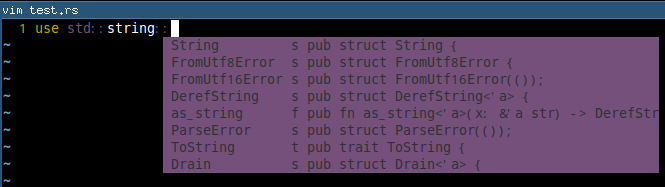
Code completion for functions:
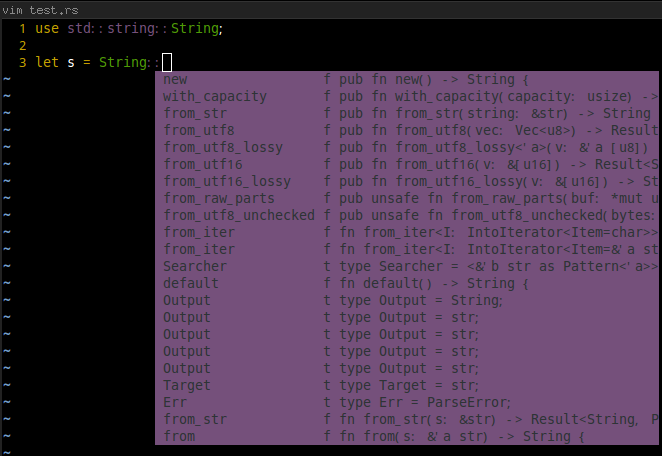
As you type more, the list of suggestions will be filtered automatically:
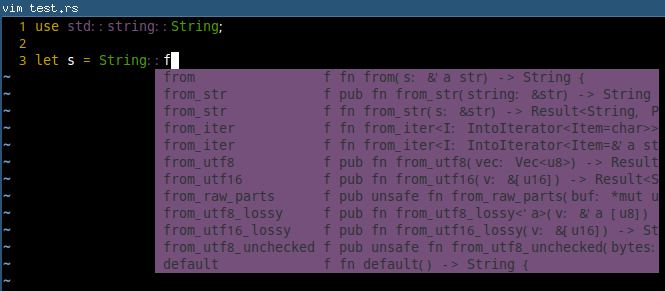
It can also help you “jump” to the definition of a variable, function, struct, etc. Simply locate your cursor on anything (in normal mode) and run :YcmCompleter GoTo to jump.
Let’s say we want to know the definition of inline_mode_assign_inline_sizes():
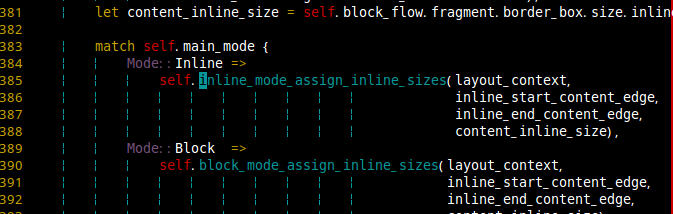
Boom! It jumps to the function definition:
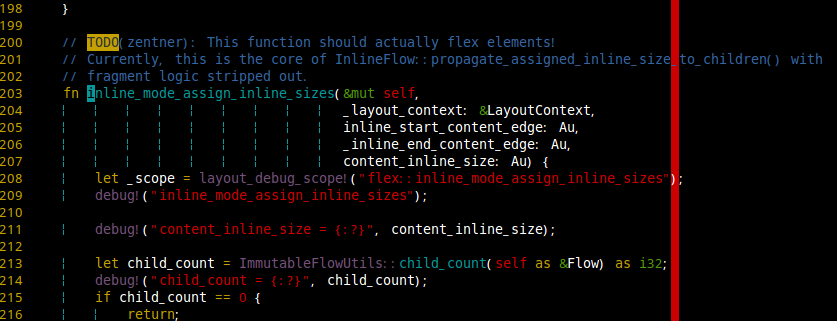
You can map the verbose command to some hotkey, for example \] (backslash followed by right square bracket), add the following line to your ~/.vimrc:
nnoremap <Leader>] :YcmCompleter GoTo<CR>