[Ubuntu教學] 如何讓pidgin 的MSN有個人狀態
Disclaimer: This content reflects my personal opinions, not those of any organizations I am or have been affiliated with. Code samples are provided for illustration purposes only, use with caution and test thoroughly before deployment.
This was an early technical blog I’ve written on another blogging platform. The content is probably outdated and my writing style was cringey. But I copied it here anyway for archival purposes.
如果你用pidgin 上MSN,你會看不到其他人的狀態(名字下面灰灰那一行)
據說也收不到離線訊息
原因是因為pidgin 裡負責MSN 的外掛版本比較舊
那要怎麼辦呢?
只要安裝另外一個外掛msn-pecan就可以了
這個外掛沒有整合到pidgin 裡,連作者自己都覺得很納悶XD
==========教學開始==========
1.首先打開終端機,輸入
sudo gedit /etc/apt/sources.list
意思是用gedit(也就是文字編輯器)來打開/etc/apt/下的sources.list檔,這個檔案裏面寫的就是安裝套件時的來源位置。
2.打開以後在檔案裏面加入以下兩行:
如果你用8.04 Hardy Heron
deb http://ppa.launchpad.net/msn-pecan/ubuntu hardy main deb-src http://ppa.launchpad.net/msn-pecan/ubuntu hardy main
如果用7.10 Gusty Gibbon
deb http://ppa.launchpad.net/msn-pecan/ubuntu gutsy main
deb-src http://ppa.launchpad.net/msn-pecan/ubuntu gutsy main
然後按儲存,就可以關掉視窗了。
3.回到終端機,輸入
sudo apt-get update
4.接著輸入
sudo apt-get install msn-pecan
這樣就安裝完了。
5.接下來請打開你的pidgin,已經開的話請關掉重開
新增一個帳號 帳號»管理»新增

注意!通訊協定請選 WLM
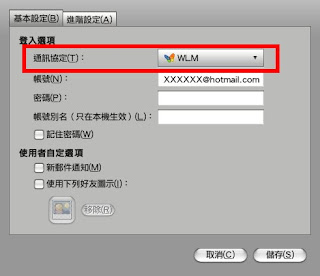
資料還是照MSN 的填完吧,之後登入就會看到狀態都跳出來了
來源:http://code.google.com/p/msn-pecan/wiki/HowToInstall
原文發表於 2008年9月14日
