Using sepia theme in Brave's SpeedReader
Disclaimer: This content reflects my personal opinions, not those of any organizations I am or have been affiliated with. Code samples are provided for illustration purposes only, use with caution and test thoroughly before deployment.
I like Brave’s SpeedReader feature. It is a new approach to reader modes that removes unnecessary elements from pages it recognizes as articles and displays them in a simplified format as part of the rendering pipeline. Because it’s done during rendering, not after the page have rendered (as most reader mode extensions does), it delivers performance gain and reduce the network bandwidth required.
However, there is one thing that bothers me about SpeedReader. It follows the browser theme, so if you choose dark theme the SpeedReader theme is always white text on black, which is hard to read for me. I prefer a sepia theme for reading articles, as it is more soothing for my eyes. Unfortunately, there is no UI for changing the SpeedReader theme. However, I found this github issue. It shows that the theme has actually been implemented, but there is no way to access it from the browser settings. If you set the data-theme attribute on document.documentElement using JavaScript, you can toggle between dark, light and sepia themes.
So how did I solve this problem? I used a tool called Tampermonkey. Tampermonkey is a browser extension that allows you to run userscripts on websites. Userscripts are small JavaScript programs that can be used to modify web pages, add new features or automate actions. Tampermonkey is available on Chromium-based browsers, so you can use it on Brave.
With Tampermonkey, I created a simple userscript that forces SpeedReader to use sepia theme on any page. Here is the code:
// ==UserScript==
// @name Brave Speedreader Sepia
// @description Force Brave browser's speedreader to use sepia theme
// @version 0.1
// @match https://*/*
// @match http://*/*
// @grant none
// ==/UserScript==
(function() {
'use strict';
document.documentElement.setAttribute('data-theme', 'sepia')
})();
This userscript runs on every page that starts with https:// or http:// (see the @match lines) and changes the data-theme attribute of the document element to sepia. This is how it looks like before and after the change:
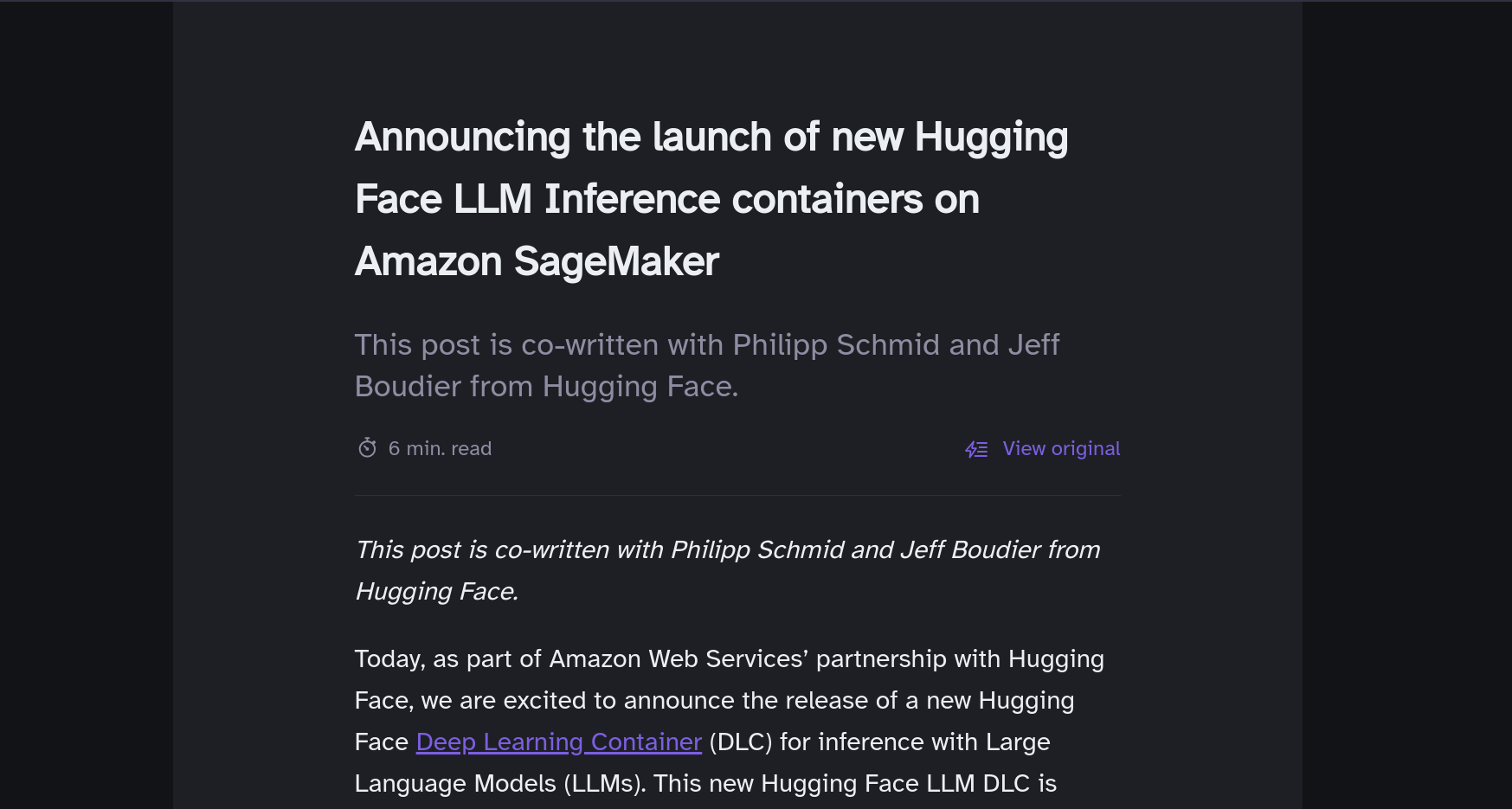
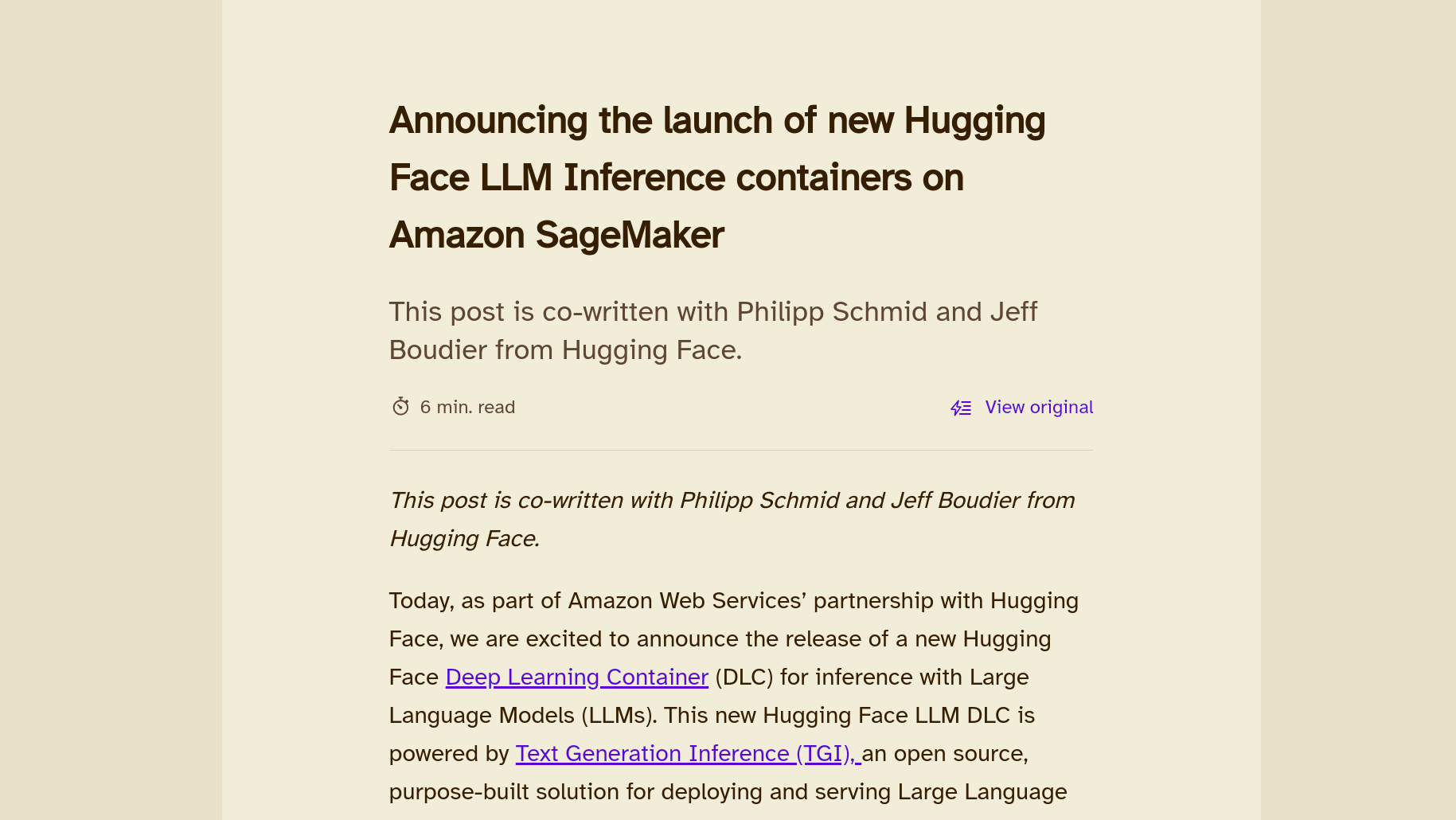
In conclusion, I think SpeedReader is a great feature that improves the web browsing experience by making it faster and simpler. However, I wish there was a way to change the theme of SpeedReader without using a third-party tool like Tampermonkey. I hope the Brave team will add this option in the future. Until then, I will keep using my userscript to enjoy reading articles in sepia mode.
